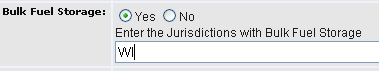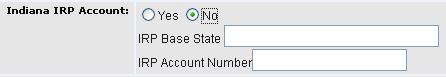|
The Fuel Tax Account Information pane displays the account’s main fuel tax settings. Click the “+” icon located on the right side of the title bar to expand the pane. Updates to this information
are possible. Edit the text or numbers
in the data fields, and press Submit at
the bottom of the page. |
|
|
Taxpayer has requested to file online |
Checkbox If the taxpayer has requested access to file returns online, there should be a check mark in the box. |
|
Assigned To: |
Data field If the account has been assigned to a Tax Analyst, the information is displayed here. This assignment can only be made by a Tax Analyst Supervisor. |
|
Types of Motor Carrier Operation: |
Checkboxes There are four options, which should have checks in the checkboxes as appropriate for the account. The options are Common, Contract, Private, and Exempt. |
|
Bulk Fuel Storage |
Radio buttons / data fields If the taxpayer has bulk fuel storage, click the Yes radio button. A data field will display to allow the input of specific jurisdictions (two-letter codes in UPPER CASE) where the bulk fuel storage occurs.
|
|
|
Radio buttons / data fields Click either the Yes or the No radio button to indicate if the account is IRP. Enter the jurisdiction code(s) in the data field that apply.
|
|
If No IRP Account ( |
Data field, checkboxes Put a check mark in one of the checkboxes to indicate which specialized base plate applies to this account. The options are: Leased, Farm, Charter, and Transporter. |