Generate and Upload Demographic Transmittal
This page requires a two-step
procedure.
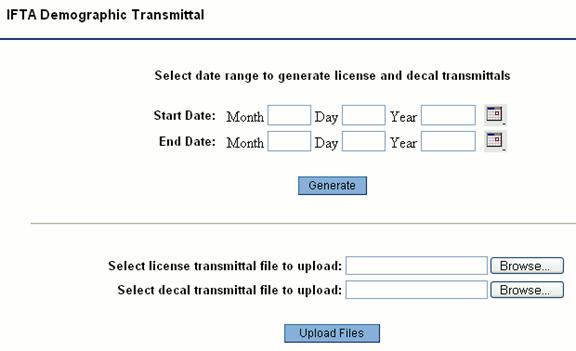
Step 1: Generate the data
- Select the month, day and year for the data in
the Start Date and End Date fields.
- Press Generate.
- Assign a file name and directory location for
file storage in the Windows dialog box that opens.
Step 2: Send the data to IFTA
- When the files have been saved press Browse and navigate to the files
you just saved.
- Press Upload
File to send the transmittal to IFTA.