Notes Logs
On most pages in the application where changes can be made to an account, account detail information, or other interactions between DOR representatives and the taxpayer occur, a Notes Log is provided to document additional details about the conversation.
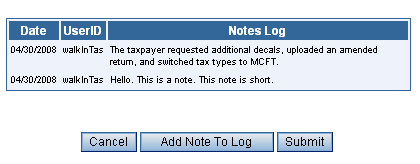
To create a note to add to the log, press the Add Note to Log button. This will save the data entered on any page, and present the following notes page.
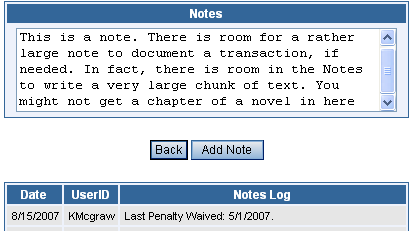
On the Notes Log page, type the content of the note. There is ample room to store most messages. Extra spaces (such as extra carriage returns between paragraphs) may be deleted when the note is saved. Press the Add Note button when the note is ready. The display will return to the previous page and the note will be visible in the log. If the Back button is pressed, the display will return to the previous page without saving the note.
|
Notes Log Pane |
|
Commentary on transactions The Notes Log displays all notes that have been entered into the system for this transaction. The notes include system notes as well as notes placed by any internal representatives. Notes may also be added at to indicate any areas of potential concern. For instance, notes may have been placed if the return was originally incomplete, pending, or was saved without filing for some other reason. |