Enter Quarterly Tax Return (IFTA)
There are two ways to open the process.
¨ Click the link under View Detail, or
¨ Click the Enter Quarterly Tax Return link in the left navigation.
o Enter the Transaction ID and click Search
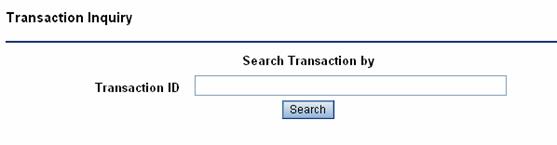
The system displays the Filing History for the account if more than one quarter are eligible to be filed. Otherwise the data entry page will display.
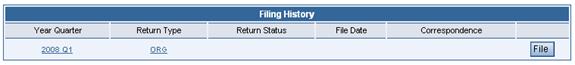
Press the File button to select a return to file.